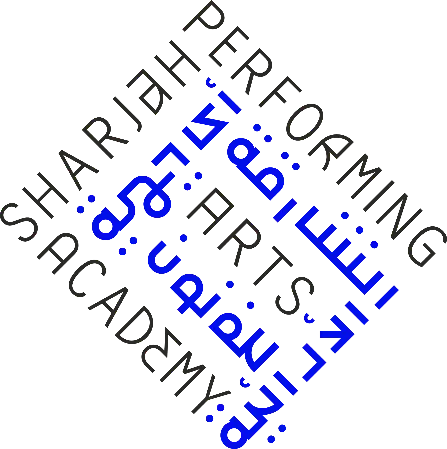Photoshop Elements 2019 for dummies / by Barbara Obermeier and Ted Padova.
Material type: TextSeries: --For dummiesPublisher: Hoboken, NJ : John Wiley & Sons, Inc., [2019]Copyright date: ©2019Description: xiii, 428 pages : illustrations (chiefly color) ; 24 cmContent type:
TextSeries: --For dummiesPublisher: Hoboken, NJ : John Wiley & Sons, Inc., [2019]Copyright date: ©2019Description: xiii, 428 pages : illustrations (chiefly color) ; 24 cmContent type: - text
- 9781119520153
- 006.6/86 23
- TR267.5.A33 O24 2019
| Item type | Current library | Call number | Status | Barcode | |
|---|---|---|---|---|---|
 Books
Books
|
SPAA Library General Collection | TR267.5.A33 O24 2019 (Browse shelf(Opens below)) | Available | 0000278 |
Includes index.
P.B
Getting started with Photoshop Elements 2019. Getting started with image editing ; Taking pictures ; Basic image-editing concepts ; Exploring the photo editor -- Managing media. Navigating the organizer ; Organizing your pictures ; Viewing and finding your images -- Selecting and correcting photos. Making and modifying selections ; Working with layers ; Simple image makeovers ; Correcting contrast, color, and clarity -- Exploring your inner artist. Playing with filters, effects, styles, and more ; Drawing and painting ; Working with type -- Printing, creating, and sharing. Getting it on paper ; Sharing your work ; Making creations -- The part of tens. Ten tips for composing better photos ; Ten (or so) more project ideas.
"Take your photos from dull to dazzling! Photoshop Elements gives amateur photographers the tools to fix, enhance, and improve their photos, and then to create works of art. With so much power at hand, you'll appreciate how this easy-to-use guide saves you time and frustration by walking you through all the things you can do to improve your digital images! Discover what you need to know to navigate the interface, correct color, adjust contrast, enhance brightness, and use filters to add artistic effects. Inside: find one-click photo fixes; organize your images; make your photos look better; work with Photoshop layers; apply special art effects; experiment with filters; use the cataloguing tools; create a movie with your images."--Back cover.
There are no comments on this title.